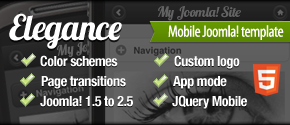Opera Mobile Emulator For Desktop
Friday, 14 September 2012 00:00
Note: this is Part I of our 8 part series introducing desktop browser tools for testing mobile websites.
 Opera Mobile Emulator is software created by Opera for web developers and designers to test websites on the Opera Mobile browser. It has the exactly same engine and UI as Opera Mobile on mobile phones. There are, however, some extra debugging tools available, such as keyboard shortcuts, the profile selector, and various command-line flags. Check out detailed description on the use of Opera Mobile Emulator.
Opera Mobile Emulator is software created by Opera for web developers and designers to test websites on the Opera Mobile browser. It has the exactly same engine and UI as Opera Mobile on mobile phones. There are, however, some extra debugging tools available, such as keyboard shortcuts, the profile selector, and various command-line flags. Check out detailed description on the use of Opera Mobile Emulator.
Works on: Windows, Linux, Mac OS X
Price: Free
Requirements: Just a download from the Opera site.
Pros
- It’s an emulator, so you don’t need any real phones for testing. It comes pre-configured with a series of phone and tablet device profiles (User Agent strings). There’s also an online and downloadable Opera Mini Simulator for feature phones that run the Java-based Opera browser.
- Customizable User Agents - Users can freely change the UA string
- Super simple to install and easy to use. No need to install any complex SDKs or the like.
- Various input modes - There are three input modes available: touch, keypad and tablet. All modes can be activated and controlled by links and controls.
- Bookmark sync - Opera Mobile Emulator can be integrated with Opera Turbo and Opera Link to enable bookmark sync for faster testing.
- Optional: Remote debugging with real devices - you can do remote debugging by installing also Opera Dragonfly that contains useful features such as DOM, CSS, Network Inspectors, JavaScript Debugger, Command Line and Error Console.
Cons
- Media support may not be perfect.
- By default, only User Agent Strings for the platforms Opera Mobile runs on are included. However, it's possible to add iPhone User Agent to Opera Mobile Emulator as a custom UA string.
- The emulator displays how pages look using the Opera mobile browser -- as known, not all features work similarly in different browsers. Even more so in the mobile world.
Do you have your own tips or comments, or have we missed something? Let us know in the comments below!